UK Rosenberg Law strongly recommends that each student purchase a personal laptop computer before beginning law school. Our advice is based on the central University recommendations that can be found here.
One difference is we do NOT recommend a tablet as a laptop replacement at this time. ExamSoft, the software you will use at the end of each semester to take your exams, is not currently supported on tablets.
Minimum Laptop Recommendations
- Processor: i5 Series 1.8 Ghz or higher
- RAM: 8 GB minimum (16 GB preferred)
- Hard Drive: 250 GB minimum (500 GB preferred)
- Wireless card: 802.11n minimum (802.11ac preferred)
-
Operating System:
Windows 10 or 11
Mac OS Sonoma with at least an M1 processor.
- Up-to-date anti-virus / anti-malware software, preferably installed before coming to campus
- Webcam (many laptops come with an integrated webcam and will not require an external device)
- Headphones or headset with microphone
- Other helpful options: 8 GB or higher USB Flash Drive, external hard drive (for data backup/extra storage), wired or wireless external mouse, video out adapters (dvi/hdmi), and a laptop security cable
We also strongly urge you to purchase a minimum three-year warranty including accidental damage if offered. The accidental coverage will protect you from incidents such as spilling your Venti Starbucks into your keyboard during a late night study session.
We Recommend Dell
UK Rosenberg Law’s IT department is a certified Dell warranty repair center. This provides a convenient resource for students with Dell computers to receive prompt warranty repair and parts replacement (when covered) at no cost, right here at UK Rosenberg Law. We specifically recommend the Latitude laptops that we purchase for our Faculty and Staff, which are made available to you at a deep discount. Where to obtain this discount will be covered in the next section. We are also able to provide support to non-Dell and out of warranty Dell laptops, but are unable to obtain parts or equipment on your behalf. We provide limited assistance with Apple computers, but for all hardware and some software issues we will have to defer you to the Apple Store Genius Bar located at the Summit at Fritz Farm.
Student Discounts
Dell offers deep discounts on certain configurations to UK, and these same discounts are extended to students. There are two sites to obtain discounts through Dell. The first offers students the same discounts UK has on the configurations we buy for faculty and staff. These can be seen here: http://www.dell.com/dellu/kentucky. We recommend purchasing either a Latitude or XPS configuration from this link.
The second site makes other Dell products available at a discount, however the percentage off is not as great and many of the products are inferior to those in the first link. The site can be accessed here: http://www.dell.com/ukty
Apple also offers educational discounts to UK students. Their offerings, though not as deeply discounted as Dell’s, can be seen here: http://store.apple.com/us_edu_20513
Free Software
Certain software is available for free to all UK students.
Access to the various sources:
- UK Download Portal
- https://download.uky.edu/
-
Login with your LinkBlue credentials
We’re Here to Help
We are always willing and happy to answer any IT questions you may have. Please feel free to contact the Law IT Office at: LawIT@uky.edu.
Financial Aid
You may receive a financial aid amendment to increase your financial aid budget by the cost of your new laptop (up to a maximum of $1,800.00), by emailing a copy of the receipt of purchase with laptop specifications to: uklawadmissions@uky.edu. UK Rosenberg Law Admissions will generate a letter that must be submitted to the Office of Student Financial Aid with the original receipt of purchase. This is a one-time allowable expense during your time in law school. NOTE: Laptop purchases must be made no earlier than August 1 of your enrollment year.